In today’s digital world, having a website or mobile app is essential for businesses and personal brands. But just having an online presence isn’t enough—you need to make sure your website or app is user-friendly. If users struggle to navigate your platform, they will leave, and you’ll lose potential customers. In this blog, we’ll explore simple and effective ways to make your website or mobile app user-friendly, ensuring a smooth experience for your visitors.
1. Keep It Simple and Clean
A messy website or application confuses people. Make your design simple and clean. Employ sufficient white space, clear font, and readable text. Too many things may overwhelm visitors, so maintain a minimal and clean layout.
Tips:
- Employ a simple color palette.
- Avoid too many pop-ups.
- Make text concise.
2. Make Navigation Easy
Visitors should be able to find what they’re searching for within a few clicks. A disorienting navigation menu can annoy visitors.
Tips:
- Utilize simple and recognizable menu names.
- Make key pages easily accessible.
- Include a search box for instant access.
3. Make It Mobile-Friendly
More users access the internet on their phones than on computers. If your app or site isn’t mobile-friendly, you’ll lose customers.
Tips:
- Make use of responsive design so the site is adaptive to varying screen sizes.
- Don’t have teeny buttons that are a struggle to tap.
- Make it load fast on mobile devices.
4. Speed Matters— Optimize Load Time
No one likes a slow website or app. If it takes too long to load, users will leave before even exploring your content.
Tips:
- Compress images to reduce file size.
- Minimize the use of heavy animations.
- Use fast web hosting.
5. Create Engaging Content
Your content should be interesting, valuable, and easy to read. Visitors should understand what you offer within seconds.
Tips:
- Use clear headings and subheadings.
- Write in simple language.
- Use bullet points for easy reading.
6. Utilize Clear Call-to-Action (CTA)
A CTA instructs users on what to do next, be it “Buy Now,” “Sign Up,” or “Contact Us.” Without a clear CTA, users will get lost.
Tips:
- Place CTAs in visible locations.
- Use action words (e.g., “Get Started,” “Learn More”).
- Make buttons large and noticeable.
7. Test and Get Feedback
Test your website or app with real users before launching. Ask them for feedback and find out what works and what doesn’t work.
Tips:
- Use tools like Google Analytics to track user behavior.
- Conduct surveys to gather opinions.
- Make changes based on feedback.
8. Ensure Strong Security
Users need to feel safe while browsing your website or app. If they think their data is at risk, they won’t stay.
Tips:
- Use HTTPS for secure connections.
- Protect user data with encryption.
- Have a clear privacy policy.
9. Make Forms Simple
If users need to sign up or enter information, keep forms simple and short. Too many fields can be discouraging.
Tips:
- Ask only for necessary details.
- Use auto-fill features.
- Allow social media logins for quick sign-ups.
10. Provide Customer Support
Users can have questions or encounter problems. Having easy customer support mechanisms in place can enhance their experience.
Tips:
- Ensure contact details are easy to find.
- Offer live chat or a chatbot.
- Provide a detailed FAQ section.
Conclusion
A simple website or mobile application keeps visitors longer, more engaged, and converted into buyers. Using these easy tips, you can enhance usability and build a cohesive experience for your users. Begin implementing these tips today and watch your site or app become a user favorite!
Want a website or app that users love?
Take action today and start optimizing! Need assistance? Get in touch with our experts for personalized guidance!
👉 Email: priyanka@omggroup.in
👉 Website: www.omggroup.in